We wanted to show you something we've been working on for the next version of Concrete CMS that we're pretty excited about. Production Modes and Site Health are to be shipped in the next version of Concrete CMS 9.2.0. Watch the video below to get all the details!
Production Mode - New Feature
Enable a Concrete site to know whether it is a development copy, a staging copy, or a live production website.
Example Uses of Production Modes
We could use this information to display the site's status to content editors and, optionally, even visitors (in the case of a stage) to make their lives easier to help let them know that they're not editing the live site.
Additionally, this information will become even more important with the addition of a new "Site Health" section.
Production Mode lets a Concrete installation know what its role is in the lifecycle of a Concrete site. The default modes are:
- Development - This is the default for a newly installed Concrete site. We've never been able to assume that a newly installed site is a development copy, even though in the lifecycle of a Concrete site, every site ought to be. You ought to make the conscious decision to take a development copy and turn it into a production site, and that ought to run your site through the checks of the Security Center
- Production - When a development copy of Concrete is given a valid domain and made publicly (or semi-publicly) available, it is no longer a development copy. It is now in production mode.
- Staging - A production site that is copied into a separate, private or semi-private location for the purpose of testing or content population is no longer in production. Instead, it is said to be a stage.
Site Health - New Feature
In Concrete, there are many settings that control exactly how secure your site needs to be. These settings may change when a project is in active development vs. when it's been put into production. Additionally, settings that are unnecessary for sites at their immediate installation – like installing your SSL and setting the canonical URL – are extremely important for a secure site once that site has launched.
This goes beyond just general security; for example, block caching settings don't directly impact security, but you wouldn't want to have your overrides or block caches turned off on a site that is in production. These, however, are frequently turned off in development mode.
What we really need is a Site Health Dashboard center, which can check the configuration of your site and ensure it's configured properly. 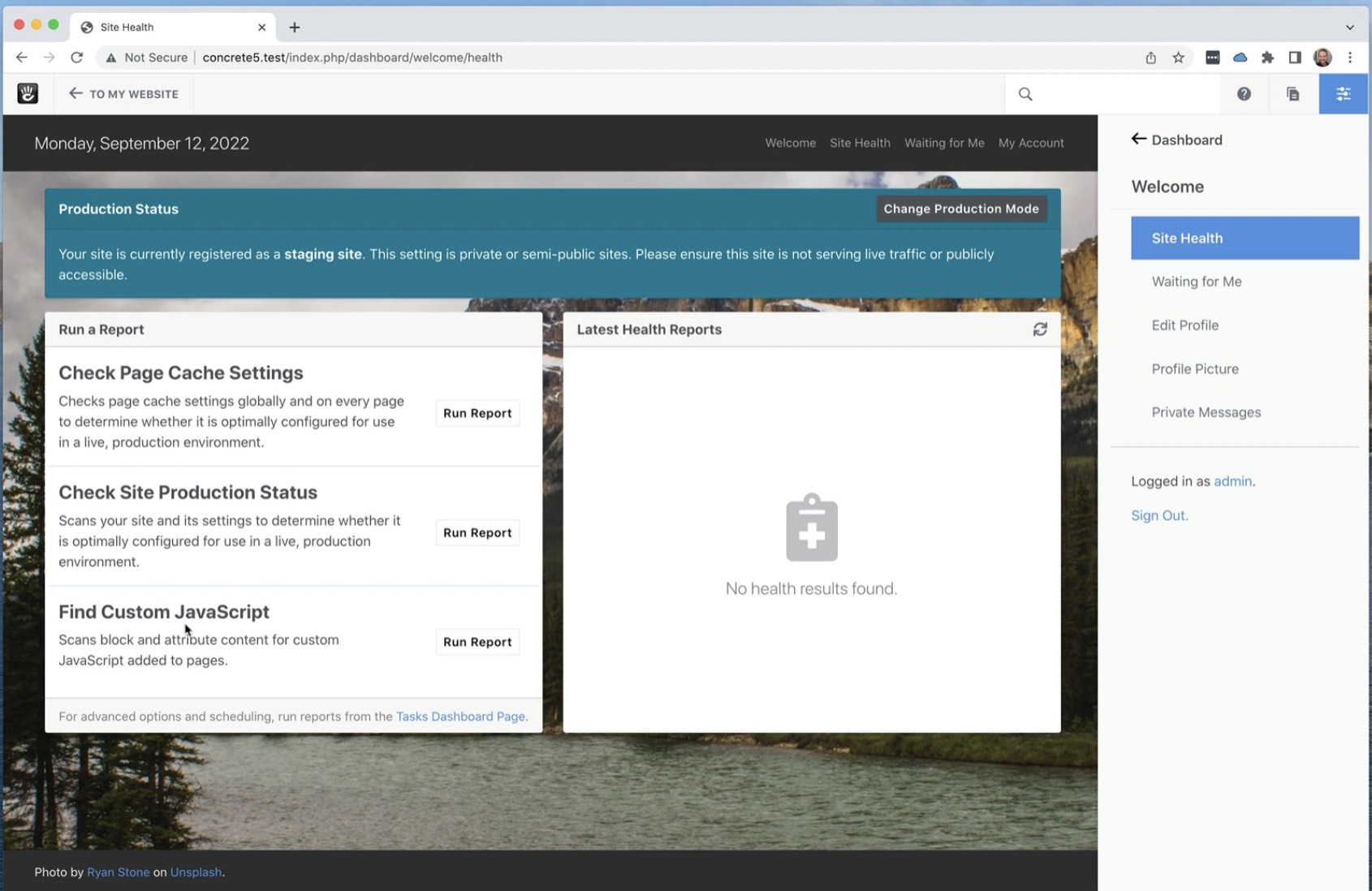
Run A Report:
- Check Page Cache Settings - Checks page cache settings globally and on every page to determine whether it is optimally configured for use in a live, production environment.
- Check Site Production Status - Scans your site and its settings to determine whether it is optimally configured for use in a live, production environment.
- Find Custom JavaScript - Scans block and attribute content for custom JavaScript added to pages.
There you have it, a quick overview of two new features coming in the next version of Concrete.
Source:
