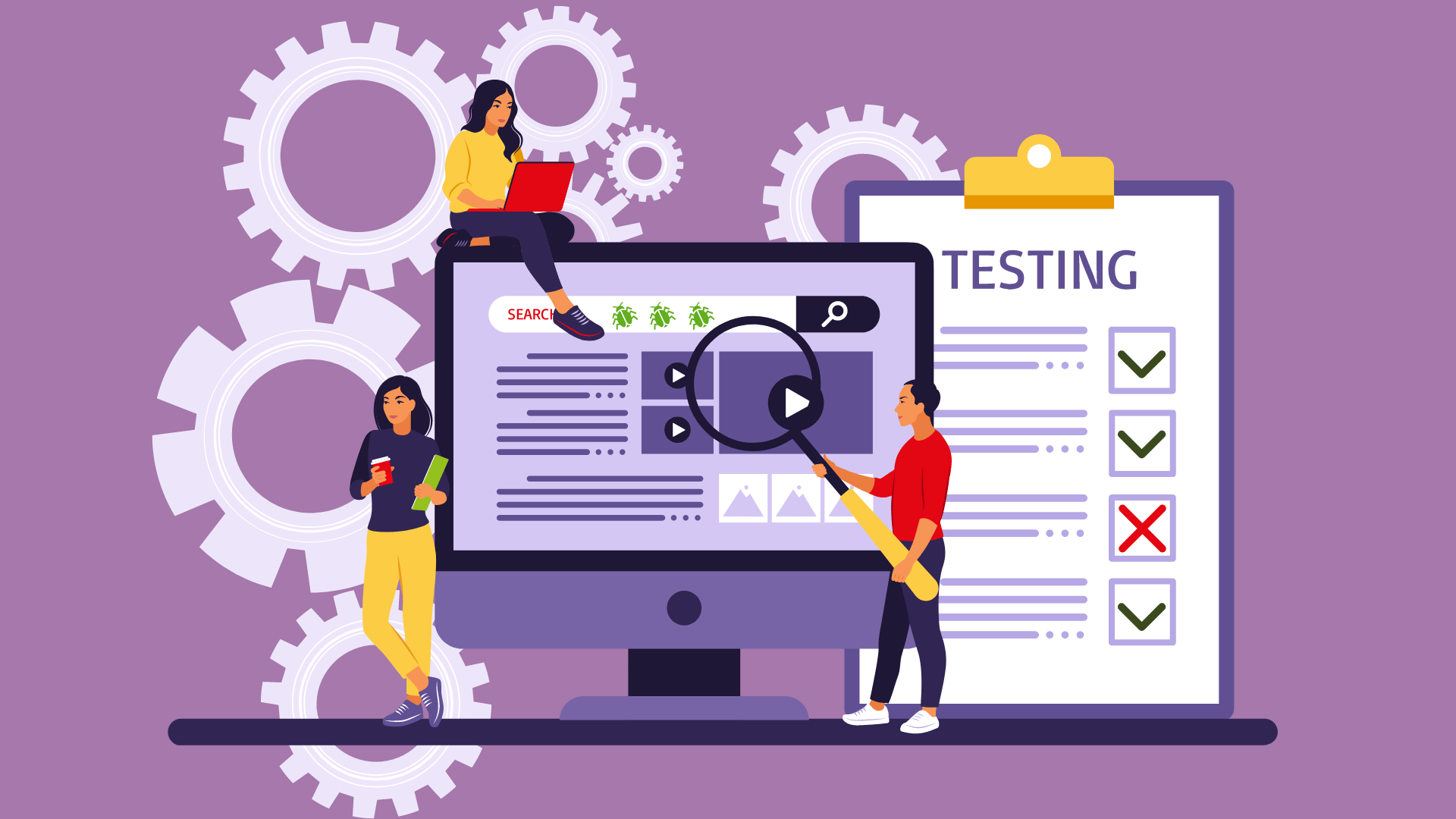Are you eager to experience the latest innovations from Concrete CMS? The 9.2 Release Candidate is here, with new features and enhancements designed to make your website-building journey more efficient and enjoyable. You can explore all the new features of Version 9.2 here. While we’re confident these updates will empower you to create outstanding websites quickly and easily, we need your help to ensure everything works seamlessly before launching version 9.2.
That's why we're inviting developers, web administrators, and editors to assist us in testing this release candidate. We want to make sure everything updates smoothly, and your sites work better than ever.
Participating in the testing of Concrete CMS 9.2 Release Candidate is an excellent way to contribute to the development process and shape the future of this robust content management system. By reporting any issues you come across, you'll help us deliver a stable and bug-free final release.
What to test
As you explore the Concrete CMS 9.2 Release Candidate, there are several key areas to test in order to ensure a smooth experience for all users:
- New Features: Test and explore all the new features of Version 9.2 here and here.
- Content Creation and Editing: Test creating, editing, and formatting content, including text, images, and multimedia.
- Test the upgrade process – run through the official manual upgrade process and report any issues you come across.
- Test how the new editing interfaces work with your theme. We’ve improved the in-page editing user experience, but it’s possible some of these updates might conflict with how your themes are built. If that’s the case, we’d love to know about it.
How to submit a bug:
Submitting a bug report is a crucial step in helping developers identify and resolve issues in the software. If you encounter a bug while using Concrete CMS, follow these steps to submit a bug report:
- Reproduce the issue: Ensure that the issue can be consistently reproduced. Attempt to replicate the problem multiple times and take note of the steps that trigger the bug.
- Check the forum: The Concrete CMS community forum is an excellent resource for help and advice from fellow users. Search the forum to see if anyone else has experienced the same issue and if a solution has been identified.
- Check Github: Look for any related issues on the Concrete CMS Github repository.
- Create a detailed report: Provide a clear and concise description of the problem, including any steps needed to reproduce the issue. If possible, include screenshots or videos demonstrating the issue.
- Include system information: Include details about your system and environment. To access a snapshot of your Concrete CMS site's configuration, visit the Environment Information page (Dashboard > System & Settings > Environment > Environment Information), where you'll find the current version, a list of installed packages, a list of overrides, and hosting environment details.
- Submit the report: Send the bug report to the Concrete CMS development team via forums or Github, including all the information you've gathered to help the team diagnose and fix the issue efficiently.
By following these steps, you'll support the Concrete CMS development team in identifying and resolving bugs, ensuring that the software remains stable and reliable for all users.
So, don't wait any longer! Download the Concrete CMS 9.2 Release Candidate today and start discovering all the new features and enhancements. We're eager to hear your feedback, and we appreciate your contributions to the development of this incredible CMS.
Happy testing!