In the dynamic digital world, your website is a virtual handshake, the first impression for potential clients. Crafting this digital masterpiece begins with finding the right web designer. This guide serves as a companion on your journey, from clarifying project objectives to choosing a designer that aligns with your vision and budget. We’ll cover everything from evaluating portfolios and understanding budgeting, to navigating the hiring process, effective collaboration, and post-design support. So, are you ready to embark on this exciting journey to find the perfect web designer? Let's turn that digital dream into a reality, one step at a time.
- Understanding Your Needs and Goals
- Types of Web Designers
- Key Skills and Qualifications to Look For in a Web Designer
- Portfolio and Past Work Evaluation
- Budgeting and Cost Considerations for Web Design
- The Hiring Process for a Web Designer
- Collaboration and Communication with a Web Designer
- Case Studies and Success Stories
- Conclusion

Some web design project statistics for 2024 include:
Understanding Your Needs and Goals
Why Clarity in Project Objectives Matters
Ever been in a situation where you're trying to explain what you want, but just can't seem to get the point across? It's like telling your hairdresser, "I want something different but still the same." Frustrating, right? The same goes for web design projects. The clearer you are about what you want to achieve, the easier it is for your designer to hit the mark. That's why clarity in your project objectives is not just important; it's essential. It's about knowing the 'why' behind your website. Are you looking to increase sales, improve brand visibility, or provide information? Each objective calls for a different approach, and understanding this from the get-go sets the tone for your entire project.
Defining the Scope of Your Web Design Project
Now, let's talk scope. Imagine planning a party without deciding whether it's a small gathering or a grand bash. You might end up with too much food or, worse, not enough! Similarly, defining the scope of your web design project helps in allocating resources effectively. Are you looking for a complete website overhaul or just a few tweaks? Do you need a simple brochure site or a complex e-commerce platform? Understanding the breadth and depth of your project helps in managing time, budget, and expectations, both yours and your designer's.
Identifying Your Target Audience and Desired User Experience
Remember, your website isn't just for you; it's for your audience. Identifying who they are is like knowing who's coming to the party. Are they young tech-savvy millennials or professionals seeking detailed information? This knowledge shapes everything from the website's design to its functionality. And it's not just about who they are but what they expect when they visit your site. Do they want quick information, an immersive experience, or the ability to shop seamlessly? Catering to your audience’s needs and preferences is key to creating a successful website.
Types of Web Designers
In your quest to hire a web designer, you'll come across different types: freelance designers, agencies, and in-house designers. Each type has its unique attributes and suitability depending on your project needs. Let’s break down these differences and weigh their advantages and disadvantages.
Freelance Designers
Who They Are: Freelance designers are independent professionals offering their design services on a project or contract basis. They're the solo artists of the web design world, bringing a personalized and hands-on approach to your project.
Agencies
Who They Are: Agencies are companies that offer a full range of web design and development services. They typically have a team of specialists covering various aspects of web design, from user experience to graphic design to coding.
In-House Designers
Who They Are: In-house designers are employed directly by a company to handle all web design-related tasks. They're like having an in-resident expert, dedicated solely to your company’s web needs.
Now, let’s take a look at the pros and cons of each:
| Type of Designer | Pros | Cons |
|---|---|---|
| Freelance Designers |
|
|
| Agencies |
|
|
| In-House Designers |
|
|
Key Skills and Qualifications to Look For in a Web Designer
Essential Technical Skills:
The digital canvas of web design is complex and multifaceted. Here are the fundamental technical skills that a competent web designer should possess:
- HTML/CSS: The building blocks of the web. HTML (HyperText Markup Language) is used to structure content on the web, while CSS (Cascading Style Sheets) is used for styling and layout. A designer proficient in HTML and CSS can create a website that not only looks good but also functions seamlessly across different browsers and devices.
- JavaScript: This is the magic wand of interactivity in web design. JavaScript enables the creation of dynamic and interactive web elements, enhancing the user experience. It's what turns a static page into a lively, engaging experience.
- UX/UI Design Principles: User Experience (UX) and User Interface (UI) principles are crucial for creating intuitive and user-friendly websites. A designer skilled in UX/UI can ensure that your website is not only visually appealing but also easy to navigate and user-centric.
Soft Skills:
Technical prowess needs to be balanced with soft skills. These are just as vital in ensuring the success of your web design project:
- Communication: Clear and effective communication is key. A designer who can articulate ideas well and understand your requirements will make the design process smoother and more efficient.
- Problem-Solving: Web design is not without its challenges. A designer who can think on their feet and come up with creative solutions is an asset to any project.
- Time Management: Adhering to deadlines and managing the workload efficiently is crucial. A designer with good time management skills ensures that your project stays on track.
Experience with Content Management Systems (CMS), Particularly Concrete CMS:
In today’s digital age, the ability to manage and update a website easily is non-negotiable. Familiarity with Content Management Systems is a must. Specifically, for those using Concrete CMS:
- Concrete CMS Proficiency: Concrete CMS offers a robust and user-friendly platform for website management. A designer experienced with Concrete CMS can leverage its features to create a website that is both powerful and easy to manage.
- Customization Skills: Concrete CMS's customization capabilities are vast. A designer skilled in customizing Concrete CMS can tailor your website to fit your unique needs and preferences.
Portfolio and Past Work Evaluation
Analyzing a Web Designer’s Portfolio
- Look Beyond the Surface: A web designer's portfolio is their visual resume. It showcases their best work and gives you a glimpse into their design style and capabilities. When reviewing a portfolio, look for a variety of projects that demonstrate versatility. Pay attention to the details in the designs and the functionality of the sites. Are they user-friendly? Do they follow modern web design trends?
- Don’t Forget the Sketchbook: A designer's sketchbook can be a treasure trove of creativity and process. It reveals how they think, conceptualize, and solve design problems. It’s not just about the finished product; the process and evolution of their ideas can tell you a lot about their creativity and problem-solving
Understanding the Significance of Case Studies and Testimonials
- Case Studies: These are narratives that demonstrate how the designer approached a specific project, the challenges faced, and the solutions provided. Good case studies should also show the impact of the designer’s work on the client’s business. They provide context to the work showcased in the portfolio and can be a strong indicator of the designer's approach to projects.
- Testimonials: Client testimonials give you insight into what it’s like to work with the designer. They highlight the designer's strengths in areas like communication, reliability, and overall client satisfaction. Positive testimonials can reinforce a designer's credibility and professionalism.
Tips for Assessing Compatibility with Your Project’s Style and Requirements
- Alignment with Your Style: Every project has its unique style and requirements. When reviewing a portfolio, look for projects that resonate with the aesthetic you envision for your website. If the designer’s style aligns well with your vision, it’s a good sign they can deliver the results you’re looking for.
- Understanding Your Requirements: It’s not just about how good the designs are; it’s about their relevance to your specific needs. Does the designer have experience with websites similar to what you need? For example, if you need an e-commerce site, look for past work in that domain.
- Technical Compatibility: Check if the designer has experience with the technologies and platforms you intend to use. If you're planning to use Concrete CMS, it’s beneficial if the designer has previous experience with it.
Budgeting and Cost Considerations for Web Design
Understanding the Factors That Influence Web Design Costs
The cost of web design can vary widely, influenced by several factors. The Bureau of Labor Statistics (BLS) states that the median pay for web developers and digital designers in 2022 was $80,730 per year, or $38.81 per hour. These figures can offer a starting point for understanding the market rate, but remember, several factors can influence the cost:
- Complexity and Scope: The more complex your website, the higher the cost. Features like e-commerce functionality, custom graphics, and interactive elements require more work and expertise.
- Designer’s Experience: More experienced designers or agencies often charge more, but they also bring a wealth of knowledge and expertise that can be invaluable.
- Location: Costs can vary based on the designer's location due to the cost of living and demand for services in that area.
- Timeframe: Tight deadlines might incur higher costs due to the need for expedited work.
Tips for Setting a Realistic Budget
- Research Market Rates: Use the BLS statistics as a benchmark, but also research what designers or agencies in your area or industry are charging.
- Define Your Needs: A clear understanding of what you want will help you get more accurate quotes. The more specific you can be about your needs, the better.
- Allocate Funds for Different Phases: Consider dividing the budget into different phases of the project like design, development, testing, and deployment.
- Keep a Contingency Buffer: It’s wise to set aside a buffer of around 10-20% of your budget for unforeseen changes or challenges.
Balancing Cost with Quality and Long-Term Value
- Quality Over Cost: While it’s important to adhere to a budget, choosing the cheapest option may not always be the best in terms of quality. A well-designed website can be a long-term investment that pays off in terms of user engagement and business growth.
- Consider Long-Term Maintenance: Factor in the cost of maintaining and updating your website. A cheaper upfront cost might lead to higher long-term maintenance costs.
- ROI Focused: When budgeting, think about the potential return on investment (ROI). A more expensive designer who can create a high-converting website might offer better ROI in the long run.
Take a look at our post on Overlooked Website App and Development Costs.
Got a Big Project? Let's Talk!
Embarking on a major website endeavor? We're here to help! For expert hosting and guidance in selecting the perfect partner to build your vision with Concrete, just provide us a few details here. We'll be in touch to make your project a reality. Let's get started!
The Hiring Process for a Web Designer
Steps for Finding and Shortlisting Candidates
- Referrals: Often, the best candidates come through personal or professional referrals. Ask your network if they know any skilled web designers. Referrals can sometimes lead to more reliable and vetted candidates.
- You can search for community members who are open to freelance work from our Member Search.
- Job Postings: The traditional route of posting a job on career websites, industry-specific job boards, and social media platforms is a great start. Be clear and detailed in your job description to attract the right candidates.
- Visit the Gigs & Jobs forum to post a gig or a job to get help from developers in the Concrete community.
- Freelance Platforms: You may also find that a site like Upwork provides valuable project management tools and escrow services.
- Shortlisting: Once you have a pool of candidates, shortlist them based on their portfolios, experience, and alignment with your project requirements. Consider factors such as their style, technical skills, and previous work in similar projects.
Conducting Effective Interviews and What Questions to Ask
- Preparation: Before the interview, review the candidate's or agency portfolio thoroughly. Prepare questions that will help you understand their process, thinking, and compatibility with your project.
- Top questions to ask when hiring web designers:
- Can you walk me through your portfolio, particularly projects similar to mine?
- How do you approach a new project and handle challenges?
- How do you ensure the project stays on track and within budget?
- Can you describe a difficult client situation and how you handled it?
- How familiar are you with Concrete CMS (or relevant CMS/technologies for your project)?
- Behavioral Questions: Include questions that assess their problem-solving, communication, and time management skills. This gives insight into how they’ll fit within your team and work culture.
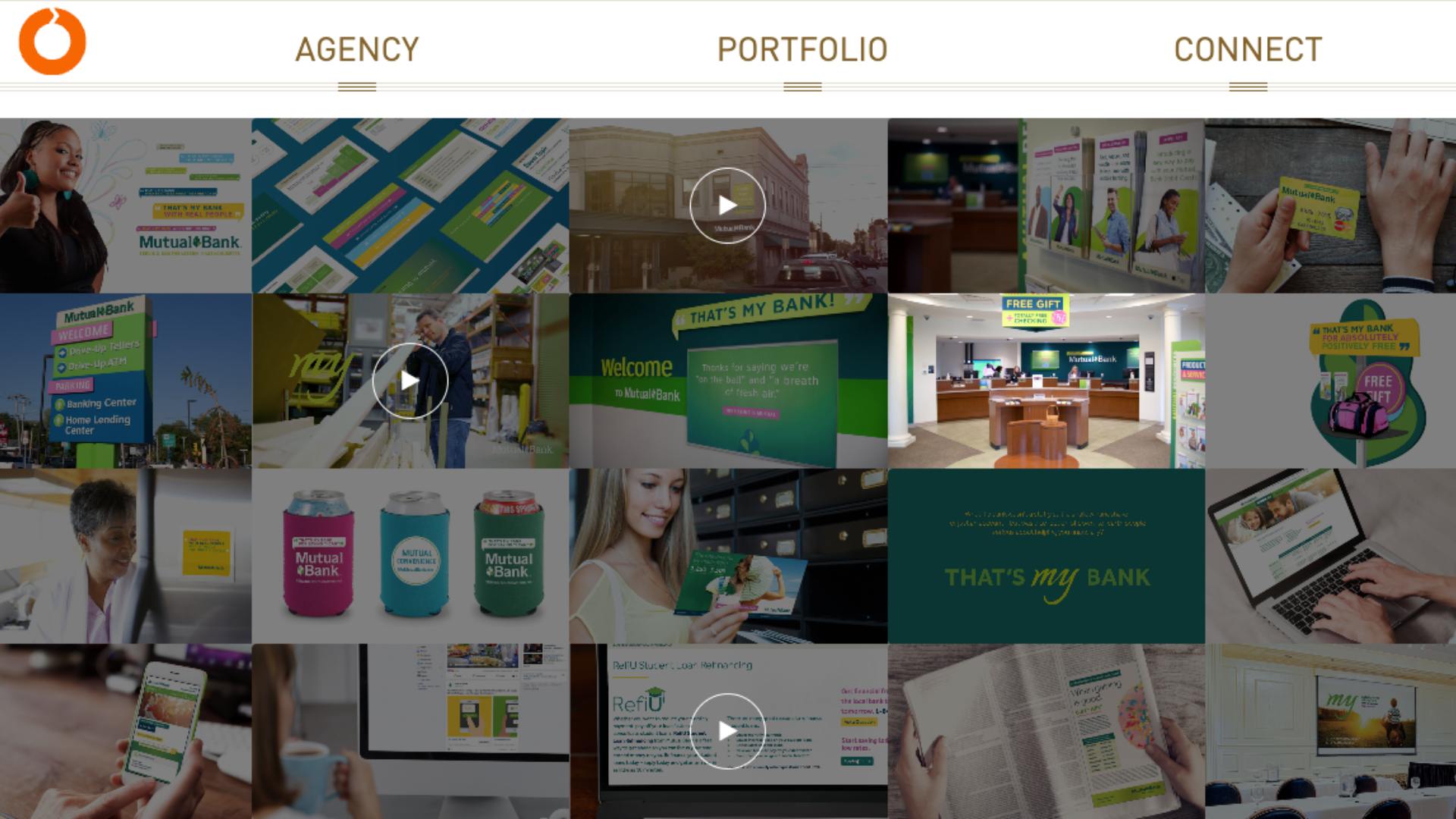
Legal and Contractual Considerations
- Contracts: A clear and comprehensive contract is essential. It should outline the scope of work, timelines, payment terms, intellectual property rights, confidentiality, and termination conditions.
- Legal Compliance: Ensure that the designer understands and complies with web accessibility standards, copyright laws, and other legal requirements relevant to web design.
- Ownership and Rights: The contract should specify who owns the final work product and any elements involved in the creation process.
- Revision and Termination Policies: Define how revisions are handled and the terms for terminating the contract if necessary.
Collaboration and Communication with a Web Designer
Best Practices for Working with a Web Designer
- Set Clear Expectations: At the outset, clearly communicate your project goals, timelines, and expectations. This helps in aligning both parties and sets the stage for a productive collaboration.
- Regular Check-ins: Schedule regular meetings or check-ins to discuss progress, address any concerns, and make sure everything is on track. This ensures that both you and the designer stay aligned throughout the project.
- Respect Their Expertise: While it’s important to convey your vision, also be open to suggestions and recommendations from the designer. They bring a wealth of experience and might offer insights you hadn’t considered.
- Be Open and Honest: Encourage an environment where both parties can freely share thoughts and feedback. Open and honest communication is key to a successful partnership.
Giving Constructive Feedback and Working Through Revisions
- Be Specific: When providing feedback, be as specific as possible. Instead of saying “I don’t like this,” point out exactly what isn’t working for you and why.
- Focus on Objectives: Align your feedback with the project objectives. This ensures that the revisions are goal-oriented and not just based on personal preferences.
- Prioritize Feedback: Not all feedback is of equal importance. Prioritize your points to ensure that major concerns are addressed first.
- Encourage a Two-Way Dialogue: Feedback should be a two-way street. Encourage the designer to share their thoughts and rationale behind their design choices.
- Revision Rounds: Establish a clear number of revision rounds in the initial contract to manage expectations on both sides. This helps in maintaining project timelines and budget.
Success Stories of Web Design Projects
Utilizing Concrete CMS Case Studies:
Bottomline Technologies Case Study: Concrete CMS Case Study on Bottomline Technologies showcases how their web design needs were met effectively. Highlight key aspects of this project, such as challenges faced and the solutions provided, to demonstrate the impact of good web design.
Army Senior Executive Portal Case Study: Concrete CMS Case Study on the Army Senior Executive Portal illustrates a specific and unique web design need. Use this to show the versatility and adaptability of web design solutions.
Conclusion
As you move forward, use the insights and knowledge from this guide to approach the hiring process with confidence. Look for a designer who not only has the skills and experience but also the ability to connect with your project on a deeper level. The relationship you build with your web designer can be a long-term partnership that continues to evolve and grow along with your business.
Good luck, and here's to a website that beautifully represents your brand and effectively reaches your audience!
Sources:
- Indeed. (n.d.). Web Designer Interview Questions. https://www.indeed.com/career-advice/interviewing/web-designer-interview-questions
- Skillcrush. (n.d.). Web Designer Job Interview Questions. https://skillcrush.com/blog/web-designer-job-interview-questions/
- InterviewBit. (n.d.). Web Designer Interview Questions. https://www.interviewbit.com/web-designer-interview-questions/
- Reddit. (n.d.). What Questions Can You Expect in a Designer Interview? https://www.reddit.com/r/graphic_design/comments/125kij1/what_questions_can_you_expect_in_a_designer/?rdt=58096
- Guru99. (n.d.). Top 18 Web Design Interview Questions. https://career.guru99.com/top-18-web-design-interview-questions/
- Blogging Wizard. (n.d.). Web Design Statistics [Webpage]. https://bloggingwizard.com/web-design-statistics/
- WebFX. (n.d.). Web Development Statistics [Webpage]. https://www.webfx.com/web-development/statistics/
- Content Snare. (n.d.). Web Design Statistics. https://contentsnare.com/web-design-statistics/
- U.S. Bureau of Labor Statistics. (n.d.). Web Developers. https://www.bls.gov/ooh/computer-and-information-technology/web-developers.htm?ref=binfind.com%2Fweb
- U.S. Bureau of Labor Statistics. (n.d.). Occupational Employment and Wage Statistics: Web Developers. https://www.bls.gov/oes/current/oes151255.htm
- Zippia. (n.d.). Web Designer Demographics. https://www.zippia.com/web-designer-jobs/demographics/
Crafted with the precision of AI, our blogs blend human insight with digital innovation for content that truly resonates.


